How to Renew Domain Names on Godaddy 2016 Edition
Godaddy is the world’s largest domain name registrar which might hold more than 61 million domain names due to reports. We have part of domain names are under their management. We did not have serious issue in passed 10+ years, so we are still using their domain name service.
Godaddy sent us email annually to remind us renewing domains. so let’s see how the Godaddy domain name renewal process is in 2016.
How to Renew Domain Names on Godaddy Website in 2016 ?
1: Sign In to Godaddy. On desktop you will see the Godaddy home page is some mess, but when you switch to mobile phone will see a nice home page, Obviously Godaddy is trying to support more mobile usages;
2: When you login, you will see the Alert message which notifies you have domains are expiring, now you can expand the Domain section by clicking the “+” sign.
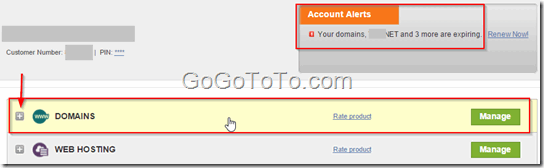
3: The following is the Domain section after it is expanded. You can see all your expiring domain names here, if you want to see more, change the display number per page on bottom. and then, you can either click Renew buttons for all expiring domains one by one, or click the Manage button on the top right corner to open the domain manage interface;
(We clicked the Manage button since we can go to domain management interface to handle more domains and use more functions)
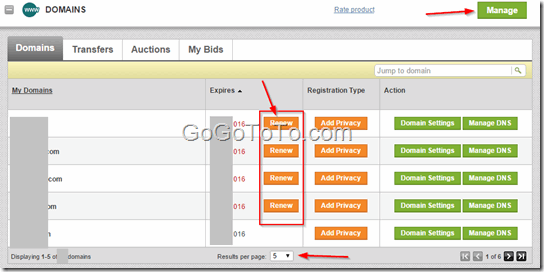
4: Since we clicked Manage button in previous step, so we came to the following domain name management interface;
In the screen first we clicked the Expires column header to sort all domains by expires date, which we could see all expiring domains through, then we could select multiple domains which we were going to renew, the next we clicked Renew menu on the top and select Renew Domain sub menu option:
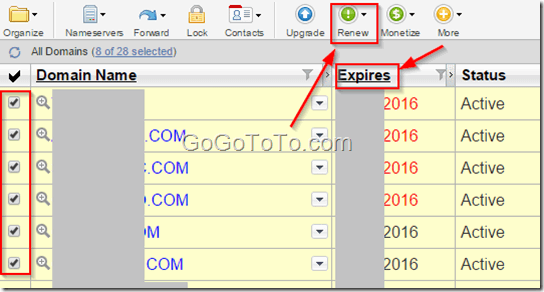
5: Then we saw a popup window to let us buy extra features on domains, we just click Next and Finish button to ignore them. You should not do either if you do not want to pay extra money but just renew domains;
6: We were accessed to CheckOut screen, here we could adjust the domain renewal years, add new features if you want, and we had chance to input Godaddy promo code to get discount, but it was not easy to find a Godaddy promo code in recent years, most of time you have to wait Godaddy gives you promo code by emails; or Godaddy gives you discount automatically when you check out;
7: For checking out, you just do the similar process with any other online purchasing checking out; “Place your order” is the billing information submit button and checkout button, after you clicking it, check whether you received order successful message and confirm email. if yes, then your Godaddy renewal process finished, and your domains got renewed.