Set Your Preferred Way to Pay for Online Purchases Using PayPal (Again!)
Never understood how PayPal’s system designers thought. We just have one question to you: Don’t you have a data table or user profile configuration files to store existing customers or users’ existing settings? How could you force existing customers or users to set their Preferred Payment Method again and again? Every time when your website upgraded, our previous Preferred Payment Method setting will be wiped out.
At least from earlier years of 2013, to 2013, then to now, we had to set the Preferred Payment Method 3 times!
The Preferred Payment method normally only has main 3 options: PayPal Balance, Credit Card and Bank Account. We ask PayPal: Is this setting very hard to save and keep when you upgrade your website? Don’t you know your stupid action have caused existing customers or users losing money?
In around 2013 (or 2012, we can not remember exact year but we know it happened) we had an issue when we used PayPal to pay an online purchase. We had set our Preferred Payment Method which was use PayPal balance first and then Credit Card. But looks like PayPal upgraded their website after we set the first time. Our previous setting was then wiped out. Unfortunately our PayPal balance was NOT enough for the online purchase, PayPal then used our Bank Account by default, but our Bank Account balance was NOT enough either, due to the local bank policy, the failed bank payment generated $200 bill right away for the fine money (punishment) to us, and PayPal did NOT continue to use our credit card to pay the online purchase, so finally our payment was failed, and we got $200 bank account bill. Then we wrote a blog to tell people to set using Credit Card method in PayPal.
We don’t know how many other PayPal users lost money because of the same reason, but recently we just realized PayPal wiped out our Preferred Payment Method setting again because their website had newer upgrading. We do not know when then upgraded but it should be happened after 2013. (no matter PayPal thinks they have changed database structures or changed name for Preferred Payment Method setting, but don’t you have programmers to COPY existing settings to new data structures? )
Here let’s to set the Preferred Payment Method on current PayPal website:
1: Login to your PayPal account;
2: Click the gear icon on the top right corner for change settings, then select PAYMENT tab menu:
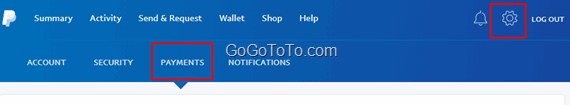 3: Scroll down the page until you see the section of **Your preferred way to pay**, click **Change** button for online purchases:
3: Scroll down the page until you see the section of **Your preferred way to pay**, click **Change** button for online purchases:
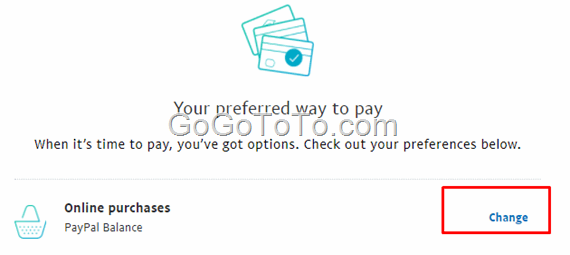 4: Then you will have to select one from the options list: PayPal balance, bank or credit card. If you select PayPal balance, it says “If you don’t have enough money in your balance, we’ll ask you to pick one of your other payment methods”
**Note**: If you do NOT want to lost money, you’d better to set using your credit card unless you really have enough PayPal balance, and please Remember! Check PayPal website constantly, please do NOT believe their designers, they might wipe out your settings again if they have newer version of website.
4: Then you will have to select one from the options list: PayPal balance, bank or credit card. If you select PayPal balance, it says “If you don’t have enough money in your balance, we’ll ask you to pick one of your other payment methods”
**Note**: If you do NOT want to lost money, you’d better to set using your credit card unless you really have enough PayPal balance, and please Remember! Check PayPal website constantly, please do NOT believe their designers, they might wipe out your settings again if they have newer version of website.
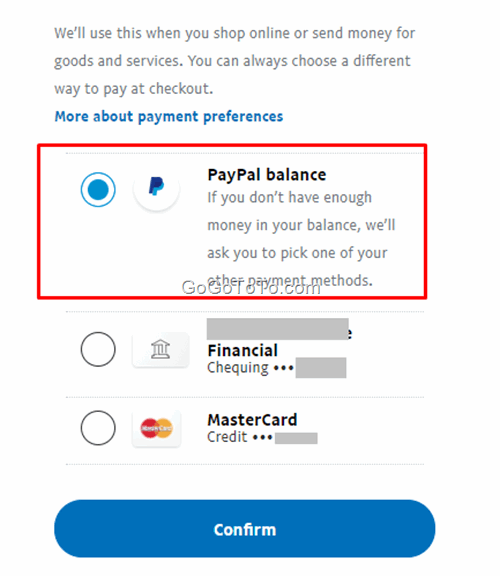 We hope PayPal’s development team and management know the Preferred payment setting problem. Please KEEP user’s previous settings for this.
We hope PayPal’s development team and management know the Preferred payment setting problem. Please KEEP user’s previous settings for this.