Your Cache Directory Did not Exist and Couldn’t be Created by the Web Server
2018-03-18
Web bloggers often use WordPress plugin WP Super Cache, which is a popular cache plugin for fast web page loading. However, in some cases we might got the following error about the WP Super Cache plugin:
Error: Your cache directory (xxx/xxx/xxx/wp-content) did not exist and couldn’t be created by the web server. Check xxx/xxx/xxx/wp-content permissions.
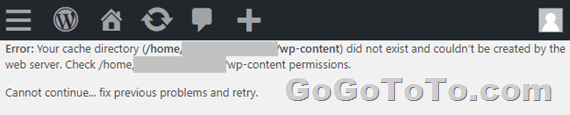 The caused reason is because we moved our blog website to another folder, or another hosting server such as upgrading hosting plan, or even websites are moved to another hosting company, which caused the cache directory is changed.
## How to Fix the Error of Your Cache Directory Did not Exist and Couldn’t be Created by the Web Server?
To fix the error:
1: Open the file **wp-cache-config.php** which is located in the directory **home/[your website directory name]/wp-content/**;
2: Search any old directory string which is no more fit for new directory; Normally it could be put in **$cache_path** item;
The caused reason is because we moved our blog website to another folder, or another hosting server such as upgrading hosting plan, or even websites are moved to another hosting company, which caused the cache directory is changed.
## How to Fix the Error of Your Cache Directory Did not Exist and Couldn’t be Created by the Web Server?
To fix the error:
1: Open the file **wp-cache-config.php** which is located in the directory **home/[your website directory name]/wp-content/**;
2: Search any old directory string which is no more fit for new directory; Normally it could be put in **$cache_path** item;
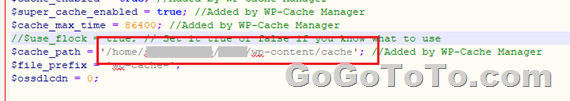 Replace the cache path with new directory. save the wp-cache-config.php file.
Now the error is fixed.
Replace the cache path with new directory. save the wp-cache-config.php file.
Now the error is fixed.